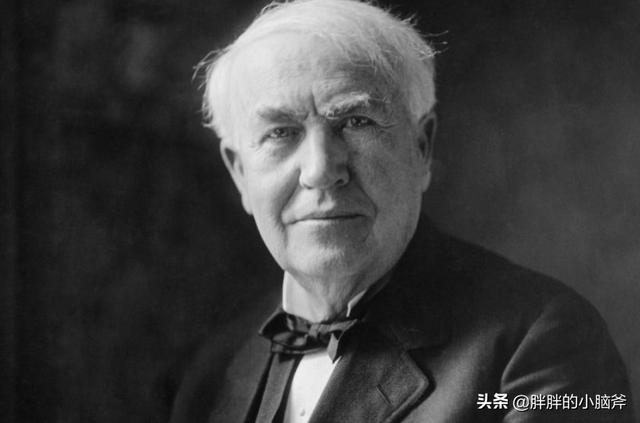关于细节的名人名言:
1、把每一件简单的事做好就是不简单;把每一件平凡的事做好就是不平凡。——张瑞敏
2、在中国,想做大事的人很多,但愿意把小事做细的人很少;我们不缺少雄韬伟略的战略家,缺少的是精益求精的执行者;决不缺少各类管理规章制度,缺少的是对规章条款不折不扣的执行。我们必须改变心浮气躁、浅尝辄止的毛病,提倡注重细节、把小事做细。——卢瑞华
3、小事成就大事,细节成就完美。——戴维帕卡德(惠普创始人)
4、细节不是“细枝末节”,而是用心,是一种认真的态度和科学的精神。——汪中求
5、做企业,赢在细节,输在格局。关键是处理好埋头拉车和抬头看路的矛盾不容易,我的观点是做任何事情要顺势而为,不要强求,不要蛮干。顺了,自然就成了。——马云
6、最聪明的人设计出来的最伟大的计划,执行的时候还是必须从小处着手,整个计划的成败就取决于这些细节。—— 西点军校前校长潘莫
7、细节在于观察,成功在于积累。——爱默生
8、不放过任何细节。——松下幸之助